Determined to get a handle on the monthly budget? Needing to streamline the process? Here’s how we’re starting the New Year right by Budgeting with EveryDollar™.

We have a different way of doing our finances. In a nutshell, we have a three-bank account system: one account is where our paychecks are deposited, the second is a monthly expense account where, at the beginning of each month, we transfer in our monthly budget income from the previous months paychecks (we are one month ahead of our income deposits), and the third is a credit card account where we transfer in all charges from the monthly expenses account. It’s a system we’ve been using for many years.
But even the best of systems is difficult to manage when two people are doing the spending. There needs to be a central location where the monthly finances can be managed and viewed. One of the biggest problems we’ve had with managing a budget is where to store it so it is accessible to both of us. We tried the paper budget route, but erasing and updating the paper was so 1980’s. We even tried sharing a spreadsheet on Google Docs, but once again it was a laborious task of manually managing the data in a spreadsheet.
Recently, we were introduced to EveryDollar and we love how accessible and easy it is! Having access on the computer or the iPhone app provides options for budgeting on the go too. With over 1 million users, we were excited to see what it had to offer!
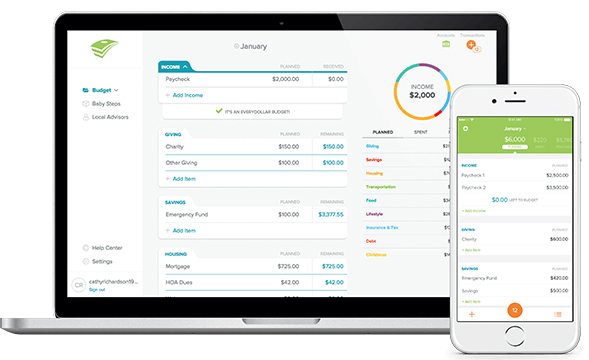
Once the budget is set up, you link your bank accounts and manage the transactions the software imports from those linked accounts. In our case, we linked only to the monthly expense account because is is the central account for all our spending. The other two accounts are simply “holding” accounts.
Below is a snippet from a sample budget we set up so we could share a screenshot with you. You can see at a glance the total income for the monthly budget and the percentage of income each category consumes.
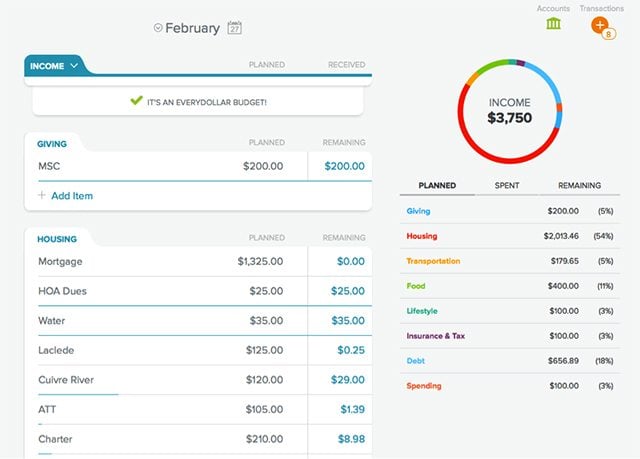
So far, we love it! EveryDollar is simple and intuitive for those of us who do not like reading pages and pages of instructions just to get a simple budget up and running. We’re looking forward to digging our heels in and learning more ways to use this application — and we plan to share that with you too! Stay tuned… and be sure to visit EveryDollar.com to see how it can assist you with your budgeting needs.
Be sure to visit with me here too:
Facebook | Instagram | Pinterest | Twitter |Google+
Linking up to Between Naps on the Porc
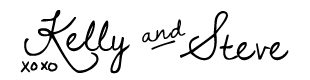







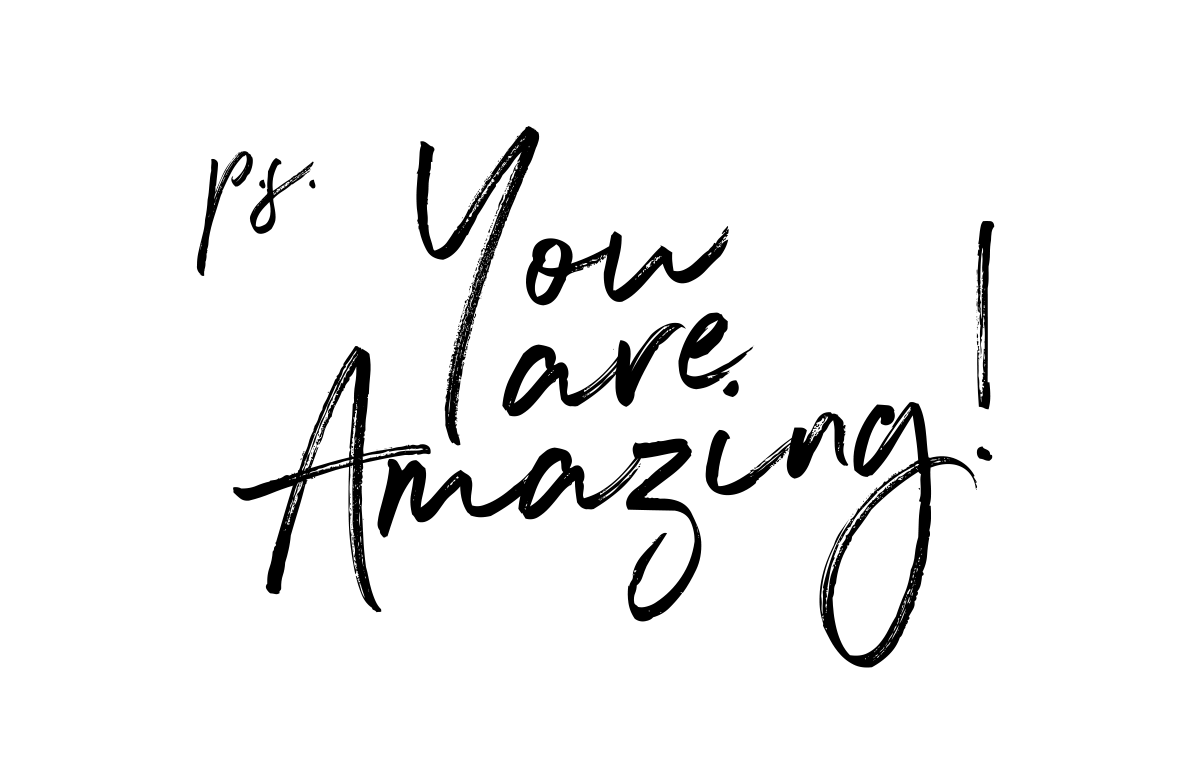
Sharon says
Sounds very interesting and easy. We will have to look at it as we begin to set up our retirement budget. Right now every single penny spent is important to us. We have taken the Financial Freedom course have paid off a considerable amount of debt! PTL! I like easy when it comes to
budgeting so we will check this out. Thanks or sharing.
Kelly Rowe says
Thanks so much Sharon! Appreciate it. It’s a great tool…and I think you’d like it. 🙂 xo.
Sarah @ Foxy's Domestic Side says
This is a great program for those starting to budget. We have this super complicated excel spreadsheet I made, haha.
Kelly Rowe says
Thanks for stopping my Sarah. I know that so many have their own way of budgeting. It’s great that there are options so people can find one that works for them…and makes less work. 🙂 Have a great day. xo.
kris says
What a great…and practical tool. Thanksfor sharing Kelly. I’ll be checking it out for sure. I could use all help I can get these days. 😉
Kelly Rowe says
Thanks so much Kris! Appreciate it. HUGS.
Erin Sipes says
My husband is a receipt crumpler, I hate asking him for them! This would be such a better option, I can see us using it while we’re on the go.
Kelly Rowe says
Thanks Erin! I hope you’ll give it a try…I think you’ll find it’s a great tool! 🙂 Have a wonderful day. xo.
Nikki Wills says
A shared google spreadsheet has been ok for us, but you’re right, it’s not perfect. I can’t wait to check out this app.
Kelly Rowe says
There are so many options out there these days, but it’s nice to find those that can make life a little easier. 🙂 Have a great day. HUGS.
kristi@ishouldbemoppingthefloor says
What a great–and user friendly tool to help maintain a budget! Thank you for sharing this, Kelly! I’m excited to look into it and learn more!
Kelly Rowe says
Thanks so much Kristi! I appreciate it. 🙂 Definitely, check it out…I think you’ll find it’s a great tool. xo.
Shannon Fox says
Going to check this out. I love to budget 🙂
Kelly Rowe says
I think most people despise budgets and budgeting…so, kudos to you! 🙂 If you like budgeting, you’ll enjoy this tool. Enjoy the rest of your week. HUGS.
Amy Anderson says
I’m going to check this out – I need a new budgeting tool!
Kelly Rowe says
I think you’ll like Amy! Enjoy…and have a fabulous day! xo.
kristin says
I so need this, thank you for sharing!
linda (burlap_blue) says
Sounds like such an easy and practical tool! Will definitely look into this! Thanks for sharing.
Heather says
I’ll be checking this app out – looks really helpful!
Claire @ A Little CLAIREification says
What a great tool – going to check it out now. Thanks for sharing!
Atta Girl Amy says
I love that you can access your budget on the go from an app. Might make you rethink some impulse purchases if you can see how it will impact the overall budget.
Shannah Coe says
We are getting more serious about budgeting because my husband wants to buy a plane. I am definitely checking this out. Thanks.
Erin Spain says
Sounds like a great idea! We could always use helpful ways to help us stick to a budget.
Barbara Hiatt says
So much easier than our Excel spreadsheet lol! Thanks for sharing guys!
Malia says
That looks easy to use! Budgeting seems to scary but this looks a great solution!
Rachel Hinderliter says
What a helpful tool! We need to get way more organized with our budgeting and this looks perfect!