Over time, I’ve received several sweet words from some of my readers about my photos. I think they’re mediocre, at best. I’m no photographer (that would be my sister), but I do like my photos to be easy on the eye. I still have sooooo much to learn, but for the time being I’m learning as I go — both the camera and Photoshop. It’s time consuming, but rewarding.
Today I thought I’d share one of my secrets: The Photoshop plug-in RadLab by Totally Rad. I was introduced to it by TidyMom and bought a copy last year that has proven to be a HUGE lifesaver! Adios actions and hello RadLab! I couldn’t be more excited!
As many of you know, photo editing can take A LOT of time, so anything that can ease that work flow is a win-win.
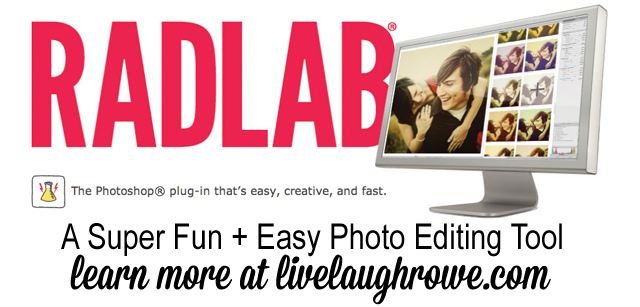 RadLab is the Photoshop plug-in that makes editing easy, creative and fast. It’s super fun to play with and allows for previews of your work! It comes with 80 Stylets to blend, mix and combine! It will seriously allow you to unlock the full potential of your images. If you love applying filters to your photos, much like you do with Instagram, then I think you will {love-love-love} Rad Lab!
RadLab is the Photoshop plug-in that makes editing easy, creative and fast. It’s super fun to play with and allows for previews of your work! It comes with 80 Stylets to blend, mix and combine! It will seriously allow you to unlock the full potential of your images. If you love applying filters to your photos, much like you do with Instagram, then I think you will {love-love-love} Rad Lab!
You simply open your photos in Photoshop, then click on the RadLab plug-in button to start your editing. You can combine the stylets and adjust them to make the perfect recipe for your photograph. Please note that this plug-in is compatible with the following programs: Photoshop CS3 or later2, Photoshop Elements 7 or later, and/0r Lightroom 2 or later3.
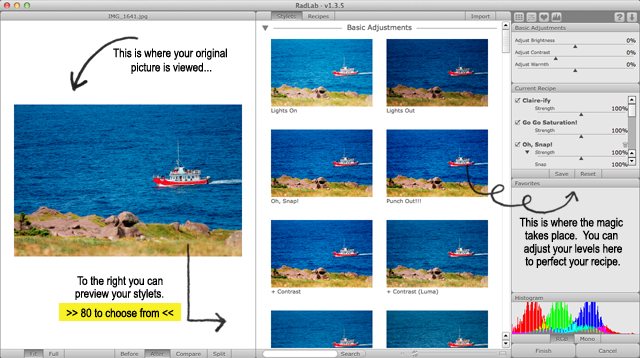
Below I’m going to share a couple before and after photographs with you. Note that these were done with a few simple clicks, meaning minutes! You can use RadLab to simply brighten a photo or add a little flair with one (or ten) of the 80 stylets they offer. The potential is amazing! These pictures were from our trip to the beautiful providence of Newfoundland last summer.



Pretty fantastic, right? It’s Totally Rad!
This tool has truly simplified my work flow.
BLACK FRIDAY SPECIAL!

Shop Now!
Subscribe to Updates | Like on Facebook | Follow on Pinterest

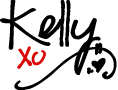


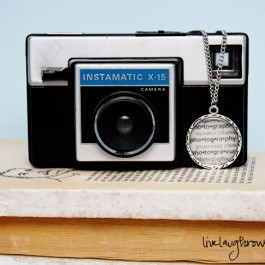



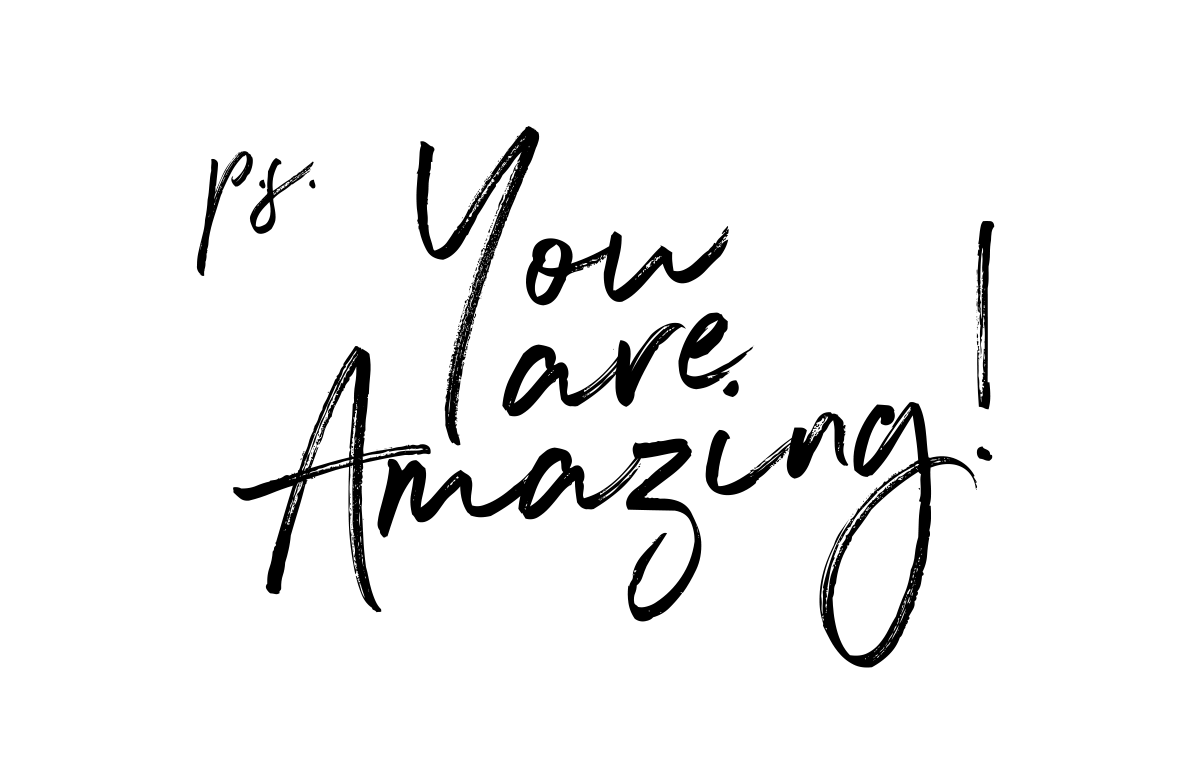
Kirstin says
My husband gave me Photoshop for Christmas. Radlab looks like it would be so much fun!
Kirstin says
Oh and I use a Sony NEX-5N 🙂
cori says
Sony a65. I got it last year and am still learning…
Debbie reFresh says
I have a Canon T3i. This looks amazing 🙂
Kelly @ A Swell Place to Dwell says
Right now I use a Nikon D3000
Trish @ Uncommon says
This looks awesome! I can use all the help I can get. I use a Canon T2i .
ngnrdgrl says
I just got a week ago a Nikon D3200! So excited to have a DSLR now! 😀
Amanda says
Gotta tell ya… I love your “before: pictures too! 🙂
Ashley @ Cherishedbliss says
Nikon D90 : )
Bliss says
I’ve got a few camera’s but they are all Canon’s.
Bliss
Angelina says
Oh, Totally want this, need this, gotta have this!! If I don’t win I am using the discount code for SURE!!! Awesome giveaway, Kelly! And thank you, Red Lab People. You Rock!!!!
xo
Angelina
Barb says
I have a Fujifilm S4000 and a Canon Powershot
Jacque says
I use a Kodak easyshare and a fuji d something. Haven’t had it long and haven’t taken the time to get to know it real well. But yes editing photos takes a while especially if you have a lot of them. This seems to be a great answer to that. 🙂
Anna says
Looks like this would be fun — and easy! I know how to use Photoshop fairly well, but I think this would be a quicker (and perhaps more fun) way to get the results I like! Thanks for the opportunity!
Anna says
Should have mentioned, I use my iPhone a lot for pics, but also my Canon xTi.
bonnie @uncommon says
Just got a canon t3i!!!
Lana @ Never Enough Thyme says
I use a Nikon D90. I’ve been using Photoshop for going on 15 years but I sure would love to try RadLab. Looks like it would really simplify my work!
Emily says
Fun product!! I think you’re a very talented photographer– must run in the fam :).
I use a canon rebel and I have a LOT to learn!
Karen Z. says
I use a Canon Rebel XSi 🙂
Natosha Zachary says
I just use a Kodak point and shoot. I have heard of Rad Lab before. It would be beyond awesome to have it. Great pics!
Lynne says
I have a Canon T3i
Tracy says
Nikon d90 (but lately, mostly my iPhone….).
Jelli says
This really did make your photos pop! I’d love to enter to win, but that would mean I’d have to buy photoshop. Huge congrats to the winner though. This is a great giveaway, Kelly! Thank you for sharing what works for you (and TidyMom!)
Cheryl | That's What Che Said... says
A Canon Rebel xsi 🙂
Chelsea Dawn says
I use a canon T1i; I absolutely love my DSLR. I also have an iPhone 5 which I find myself using more and more because of apps like instagram, etc. I have had my eyes on RadLab for awhile!!
Shayna says
I use a canon and I love your blog!
Kelly says
Thanks so much, Shayna!! xo
lydia m says
i have a digital cannon. small camera. nothing special. great giveaway!
Karen at Little Red House Designs says
I am so tired of difficult editing software…this looks fabulous!
Jessica @ Dear Emmeline says
Canon T1i 🙂
Gina says
AWESOME- I shoot with a Canon T3i
Bunny says
For my birthday last year, my mother and niece got me a beautiful Canon camera that I’m still not 100% comfortable with, but it doesn’t stop me from taking about a millllllllllion pictures a day. You’d be amazing how many pictures of random birds I have. It’s kind of gross. 😉 Thanks for the opportunity to win this, amazing!
Shannon @Fox Hollow Cottage says
My baby. A Nikon D3200.
Lynn says
I would love to try this – I have Photoshop and use a Cannon Eos Rebel T2i
crystal says
I have a Nikon D60 model. I’m just learning photoshop so this would be awesome! Thanks for the chance to win!
April says
Oh my, I would love this-I love easy fixes! I use a Canon 60D which I love.
Kristen M. says
Nikon D800 mostly used by my husband. I tend to use my iPhone camera.
Julia Rodewald says
I use my iPad & iPhone almost exclusively…got an iPad Photoshop app, would this work on an iPad? Thanks for the info!
Kelly says
Hi Julia! I don’t think this plug-in can be used on the ipad. However, Totally Rad is working on an app 🙂 Thanks so much for participating. Hugs!
Cat says
I love my Canon Rebel XSi, but I use my iPhone quite a bit more often just because I always have it on me.
Angie @ Big Bear's Wife says
Canon Rebel T3i
Brenda @ a farmgirl's dabbles says
Canon Rebel xsi
Philby says
Right now I only have a silly little Sony point and shoot camera :/
Nat says
I use an (old-school) Canon Rebel xTi 🙂
laura m. says
Looks like an awesome plugin! My camera is a Canon T3i.
Thanks for the giveaway! 😉
Donna M. says
Plug-ins like that make editing so easy! I’d love to win. I have a Nikon D800 and D90.
TidyMom says
oh you know how much I LOOOOVE Radlab!! did you know they have an iphone app now? it’s called Pic Tap Go
Susan @ Oh My! Creative says
Well, your photos look awesome. I might need to get this! I have been just using the free programs, but at times, find they still can’t improve a few things…mostly lighting issues. I took at a look at the app Cheryl mentioned above and that looks like a must have as well! Thanks for sharing!
Adam says
Looks like a neat little program. Does it slow your computer down at all?