Hi everyone! I’m back with a fun and more informative post regarding Instagram and some of my favorite photo editing apps. We all know the popularity of Instagram in regards to the social networking, the feeds, forums, apps, hashtags, etc. It’s fun and for me a means of challenging myself at times. I tend to use a few apps regularly and others from time to time, but wanted to share some with you. If you haven’t tried them…. I encourage you to. (grin)
- Snapseed
- Be Funky
- Picfx
- Rays
- PicTapGo
- Camera360
- PersonalFX
- moreBeaute2
I know that there are hundreds…if not thousands of editing apps out there and I’m sure I have yet to discover them; however, these are great apps and I find them very useful. Below are a couple images I collaged to show specifically the Snapseed app and the Picfx app, a couple of my favorites. I wanted to give you a bird’s eye view. As I have said in my other posts…. don‘t be afraid to experiment. Try new things and “play.” It’s in trying new things that you discover new things.
Snapseed is a one stop shop if you ask me. You can perk a picture, sharpen it and add some blur, etc. Although it does have some artistic functions as well. I love being able to adjust pretty much all levels of an image without clicking an “auto adjust” button. I have complete control and love having the access to all my editing needs in one app.
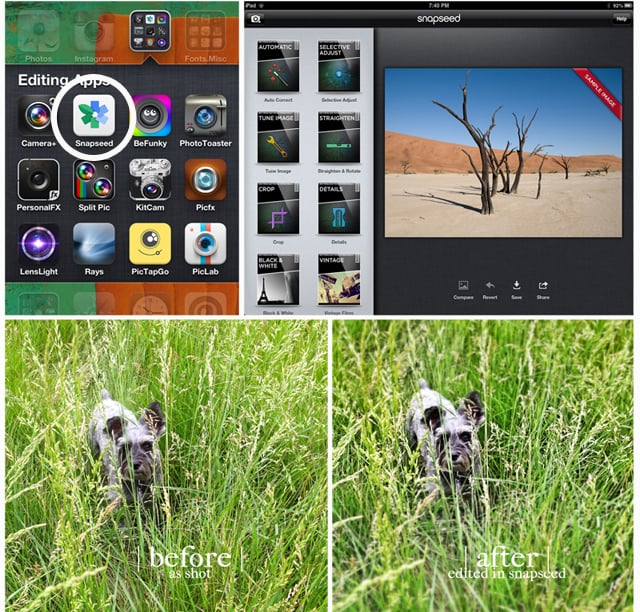

Now I’m not sure how many of you use hashtags, but this is a GREAT way to get others to see your images if your profile is not private. I’ve gained followers and have found some fabulous feeds through hashtags. Here are 25 top hashtags…and feel free to share some as well for others to try. {grin}
A great resource to see the top hashtags for Instagram is Webstagram. If you have any questions, feel free to reach out. I hope that you take some time to try out an app or maybe a few hashtags. I’d love for you to follow my Instagram journey, my username is @kristine_klp. Happy Instagraming!
p.s. Once you’ve got some fabulous pictures, read up on Projecteo: The tiny Instagram projector. It’s pretty neat!
You can also find me on Faceboook and Instagram.





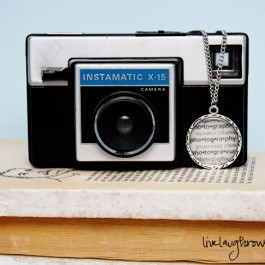


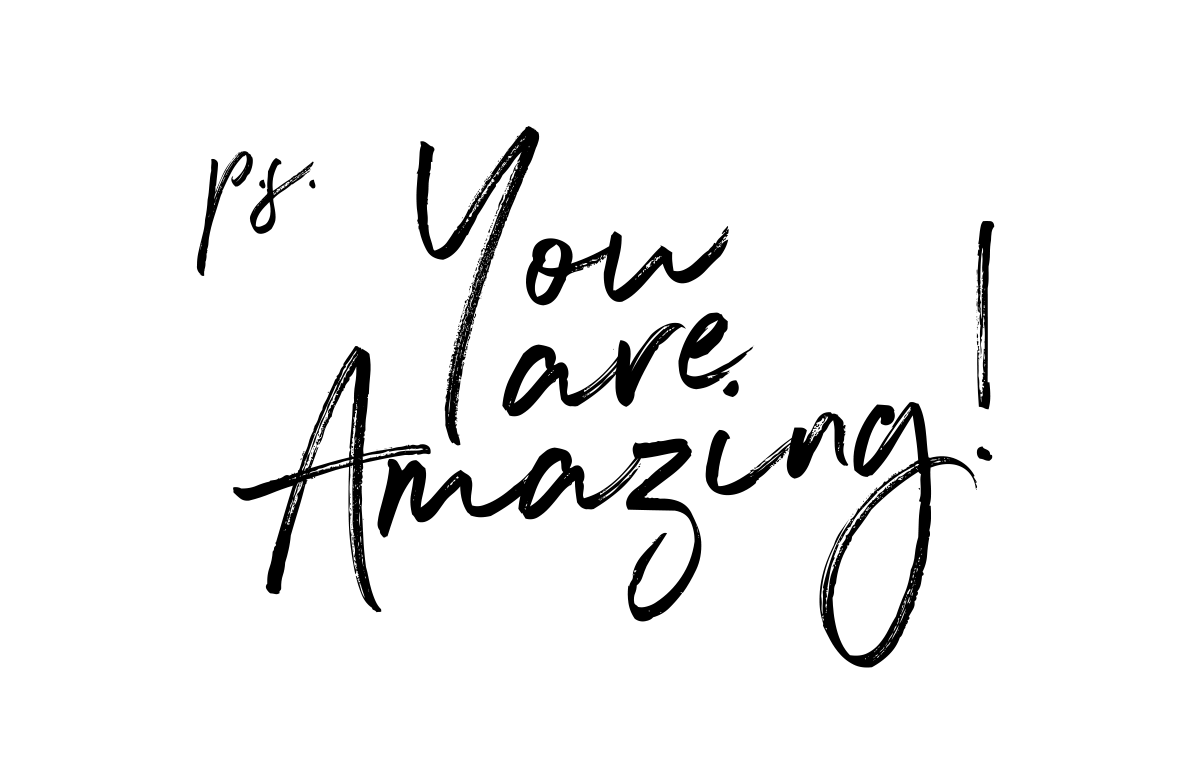
Susan @ Oh My! Creative says
Great post, Kristine! Thanks for sharing here, Kelly! I needed to know the best editing apps! I am new to instagram and I have a question. I often see bloggers post pictures that look like the ones from their blogs. For instance…if they share a graphic logo for their blog party or a giveaway and it is an image that they could not have taken with their phones…how did they post it to instagram? I am also a new follower! Thanks for any help…Susan
Kelly Rowe says
Hi Susan! I can’t speak on behalf of others, but what I do is resize an image to a square 300×300 and e-mail the image to myself, save to camera and post. You could also upload them when you connect your phone/device to your computer. Does that make sense? There’s also an app called whitagram, it allows you to use the original photo with a white background. You can e-mail yourself or upload pics in landscape and/or portrait photos. Here’s an example of that: http://instagram.com/p/b1wYbnNtu8/# Hope that helps!! xo
Susan @ Oh My! Creative says
Thanks so much, Kelly! I tired to search this online and could not find any information…this was a big help! Have a great weekend!
TERRY says
Kelly I also follow another blogger – Amanda of KevinandAmanda. She had recommended some apps that she uses on her iPhone and one of them I use and really really like is ProHDR. It does cost $1.99 but so worth it!
Thanks for your recommendations !!!
Terry
Kelly Rowe says
Hi Terry! I love Kevin and Amanda!! Thanks for sharing that app with us too. Have a great week.
Mohana Rajakumar says
Thanks for this! Instagram is my favorite social media platform and I love learning how to be more strategic on there.
Ignite Images says
Also a big fan of snapseed but I’ll check out some others.
Cheers,
Phil